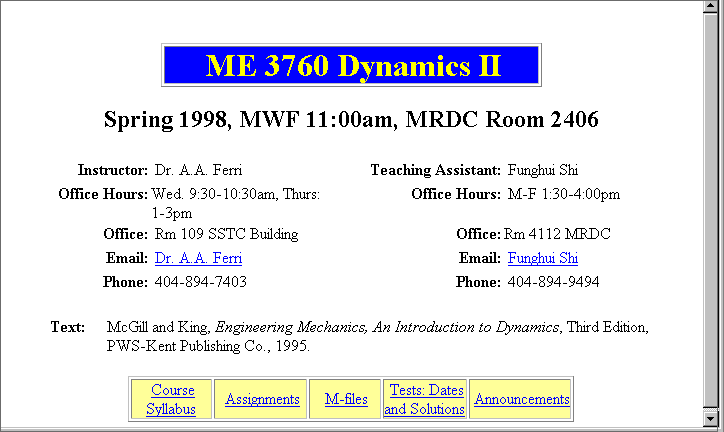
Copyright © 1999 Institute of Electrical and Electronics Engineers. Reprinted from the IEEE Control Systems Magazine, vol. 19, no. 1, February 1999, p.83-92. This material is posted here with permission of the IEEE. Internal or personal use of this material is permitted. However, permission to reprint/republish this material for advertising or promotional purposes or for creating new collective works for resale or redistribution must be obtained from the IEEE by sending a blank email message to info.pub.permission@ieee.org. By choosing to view this document, you agree to all provisions of the copyright laws protecting it. |
Sandra E. Poindexter
Professor, Computer Information SystemsWalker L. Cisler College of Business Northern Michigan University
Marquette, MI 49855spoindex@nmu.edu www.nmu.edu/college/cob/faculty/spoindex
Bonnie S. Heck Associate Professor School of Electrical and Computer Engineering Georgia Institute of Technology Atlanta, Georgia 30332-0259 bonnie.heck@ece.gatech.edu www.ece.gatech.edu/users/192/
This paper gives an overview on the topic of Controls Education on the Web. Accompanied by a Web page www.ece.gatech.edu/users/192/web-use, the material is partly tutorial enabling readers to step in at their current levels and move forward in their Web usage. For those readers who have not yet made use of the Web in their courses, it will demonstrate models of Web sites for consideration to suggest what can be done, and offer introductory steps for implementation. Experienced Web users and developers may use some of the more sophisticated models, identify what it means to manage a course with a Web site, improve their own design, and hear some tips on the hurdles to avoid. Specific applications to the controls field are discussed including software demonstrations, and virtual and remote labs. In the end, it is hoped that readers will find information to move them a step forward from whatever their current level.
Education, as an early Internet application, utilized the Internet for communication between scholars and access to remote research centers. Interest in the Internet grew dramatically in the last six to seven years due to the inception of its now most popular component, the World Wide Web (Web). Woven into everyday life, the Internet sees extensive use as a connectivity and reference tool for commercial business and personal uses. Riding on the coat tails of a non-academic wave of the Internet, educational applications can, and should, capitalize on the tools afforded by the Internet.
The Internet provides many ways to enhance learning and expand educational opportunities for students. Distance education and non-traditional classrooms, for example, reach more students with specialized instruction and self-paced learning. Student projects, virtual field trips, and online journals enhance local resources. Career planning and academic advising increase student versatility and awareness of options. Introduced into the educational system in grades K-12, students at the college level are at ease with the Web and other Internet tools. This interest and proficiency, coupled with the increase in computer ownership amongst students, means that the Internet has the potential of becoming a powerful educational tool at the college level.
A general lauding of Internet’s benefits in the educational arena comes quickly, perhaps too quickly for the comfort of some in academe. While the Internet is a significant tool that combines delivery medium with instructional content and course management, effective use requires careful consideration [1].
Researchers in the education field who support the use of the Web to enhance teaching and learning suggest asking several questions to help decide the extent of your integration efforts. Can the Web promote improved learning by capitalizing on Web appeal and different learning styles? Employed properly, these could be the biggest assets of Web integration, resulting in a paradigm shift in education. Does it make learning more accessible to non-traditional, commuter, or handicapped students who are less able to attend traditional classes? Can the Web help control the costs of specialty education—small sections of advanced or special topic courses—while maintaining the quality?[2]
Answers to these questions are "yes" and "it depends." It depends upon the level of integration desired, the underpinnings of instructional technology, and the Web site design. If the infrastructure and computer competencies are not in place, bear in mind that the new technology might actually create new barriers for access.
What, and how much, can you do to weave the Internet into your courses and student study routines? Consider the following list of possible uses of the Internet in a controls course. The order of the list indicates the relative level of commitment needed to the integration process.
A rich course Web site, capable of remote multimedia delivery with links to internal and external sites, might be your goal, but is not best for the first step. Trying to do too much at once invites stress for both students and the professor—the Internet is supposed to enhance, not confuse issues. For better success at Internet integration, start with items at the top of the list, become comfortable at those levels, and then move to more depth. Teaching with the Internet is an iterative process that perfects itself with the experiences gained in successive instances [3] [4].
Research within the discipline of Education provides an existing body of knowledge in instructional design that has application to Internet integration. From these Education design theories come several aspects to consider when determining your approach.
What are your objectives in using the Internet? If you intend to provide a remedial or study guide service, then a traditional linear tutorial approach with links to explanatory Web pages is appropriate to achieve the desired student learning outcome [1]. Web pages containing a "next" and "back" button with presentation slides, topic notes, lecture outlines, or embedded quizzes are examples of this instructional style.
Do you hope to extend the classroom experience to encourage student-driven exploration of unset paths on current research? If so, the Web integration must have more cognitive flexibility, not forcing a linear path [1]. An open Web design with many cross-referenced links permits access to information regardless of the student’s path. By categorizing subject themes or domains under menus, you can control navigation and provide some guidance. By including links to verified external Web sites, you permit student exploration where they can compare viewpoints and analyze sources. Rather than a presenter of facts, the instructor’s role becomes one of facilitator. A key ingredient here is that responsibility for learning shifts to the student as the active learner [5].
These objectives are not mutually exclusive and your instructional design becomes more complex when multiple goals are set. Establish your goals, define your topic domain, and then structure your design [6].
What are the goals, skills, and perceptions of your learners? When your objectives as the instructor are at odds with those of the learners, learning is less likely to occur. For example, if students desire straightforward tutorial assistance for difficult course material, giving them an open-ended exploratory Web site with links to further their knowledge will not succeed. Similarly, if your expectations do not match the student Internet skill level, frustration results.
In any instructional technology, it is essential to remember the underlying principle of being learner-centered, not instructor-centered. The primary goal of Internet integration is for enhanced learning, not to demonstrate the Web skills of the instructor. Time spent creating ever-fancier Web designs is ill spent if students are confused with its navigation or frustrated with access speed. Web site viewers come with a mental map, or expectation, of how a site should work. They will continue viewing only if it meets their needs without undue anxiety [6]. Consider your own threshold for Web page navigation. How many clicks will you tolerate within a site without easily finding the desired information before you abandon the site—two, maybe three? Highly sophisticated Web pages certainly may be useful for instructional purposes, but they may also be detrimental.
Finally, if your primary purpose is online delivery of course materials and reporting, your Web site takes on the role of course management, rather than instruction.
Proficiency at the entry-level Internet integration occurs quickly—within a semester, instructors avail themselves of Internet offerings and establish student communication lines. The next step involves the creation of a Web site as a means of pulling the techniques together and managing them at a central location. A Web site is a product, and as with any product there are three stages of development: detailed design, implementation, and maintenance. A prototyping approach works well in reaching the Web site model; each semester’s use improves the prototype.
A good Web site conforms to sound design principles. A simple Web site might consist of only one Web page—a Web syllabus—and quickly expand to multiple pages to serve various administrative and educational purposes.
Web syllabi differ in style, just as do their printed counterparts, but basic features appear on most to suit their common functions of materials distribution and course management. Initially, if it is a straight conversion from a paper version, the online syllabus may have few links and the content appears as a passive Web page. Links should be added such that the syllabus includes a(n):
These syllabi pages add structure to a class, keeping both the instructor and students on task. They also relieve some age-old problems, such as "I wasn’t in class last week, what did we cover?" or "You weren’t in your office so I couldn’t get the assignment." An example of a typical course Web syllabus is shown in Figure 1.
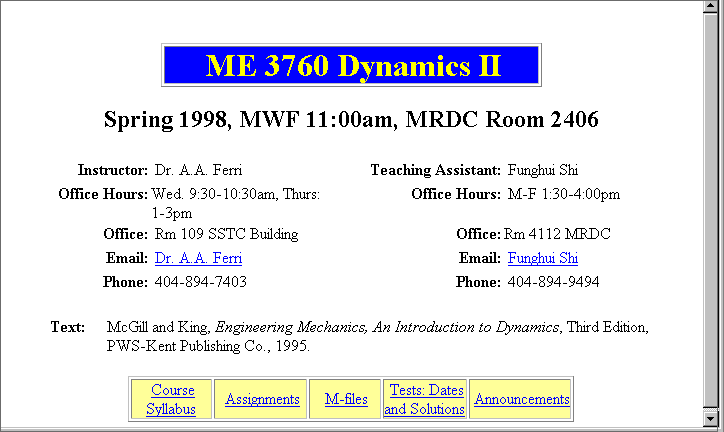
Figure 1. Students use links to access announcements, syllabus, and other course materials.
The next step requires a pedagogical shift in instruction to an active learning environment, external to the classroom, in which a Web site serves as a course guide. Case studies reporting high success with Web course guides clearly indicate (a) the use of the Internet is not intended to reduce either instructor or student time demands, (b) it is treated as a supplement (not replacement) for class time, and (c) is not to be considered to be a cheap way of increasing class size [3] [7] [8] [9] [10]
The course Web site at this level, such as in Figure 2a and 2b, starts with an introductory homepage with a navigation bar that leads to the online syllabus, already available from the earlier integration, and new components for the active learning goal. These added components are modules within the course Web site, probably as main subject themes linked from the course homepage.
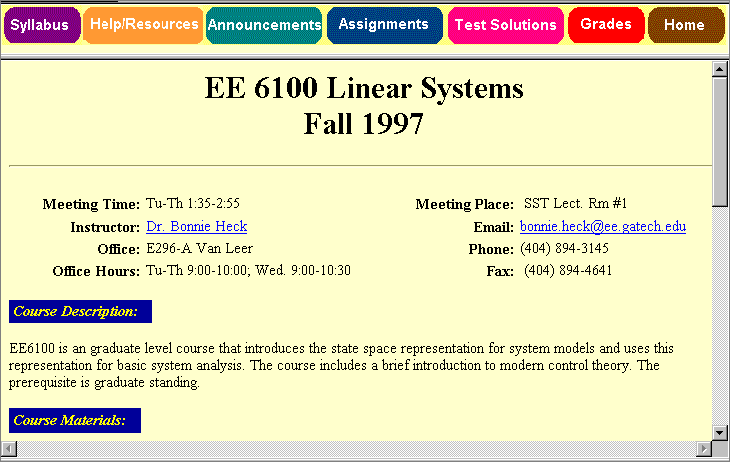
Figure 2a. Students use a navigational bar of buttons, always displayed in site, to switch between topics as needed.
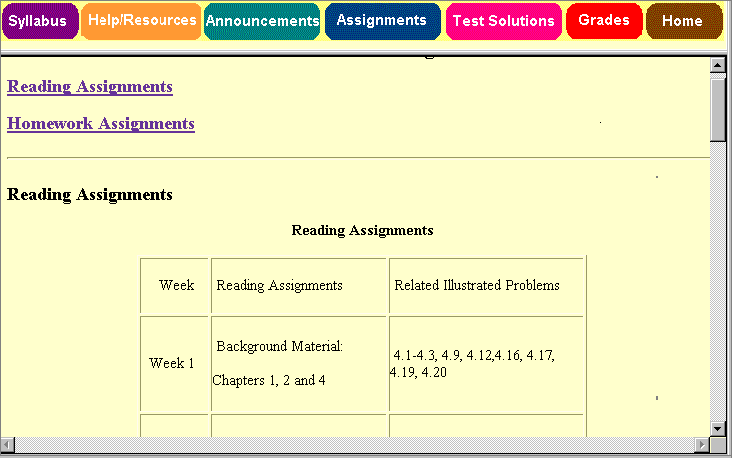
Figure 2b. Clicking the Assignments button links to this Assignments page. Regardless of which page in this syllabus site that students view, the navigation bar keeps them oriented.
Common types of components are:
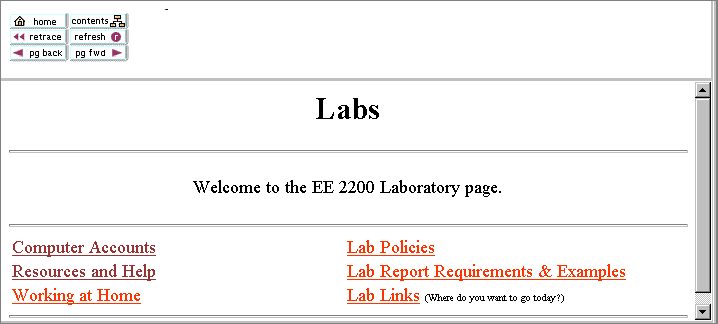
Figure 3. In this linear site design, the "pg back" and "pg forward" buttons sequentially lead the student through the lab information.
An example of a Web page that has these interactive capabilities is shown in Figure 4.
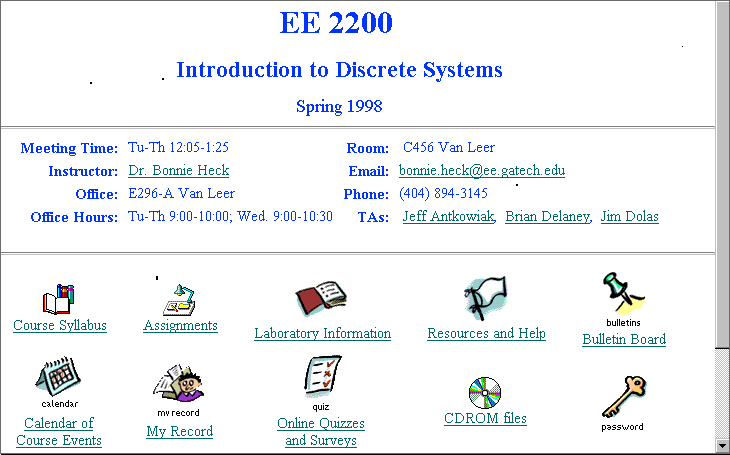
Figure 4. Homepage for a course managed by the Web courseware WebCT. Links to the instructor and TA's are shown at the top while the icons give links to other course pages.
The basic course information is shown on the front page, while the icons give links to the rest of the course material. The bulletin board provides interactive communication between students and the instructor. The "My Record" link allows students to view their own grades and the statistics of the class on tests and/or assignments. Online quizzes can be administered where students are given a specific time interval in which to complete the quiz. Grading can be done either automatically or manually. This particular Web site provides a tracking feature to see which students are accessing which pages and for how long. This tracking gives feedback for refining the Web pages and for monitoring student progress.
Building Web pages can be fun and easy, or frustrating and difficult depending upon your tools, experience, and preferred styles for formatting typed documents. Web pages are written in HTML, hypertext markup language, to encode them for transmission over the Internet. Interactive Web pages involve scripting with program languages such as Java. Web browser software decodes the HTML and scripts to display the page on the viewer’s screen. While, HTML coding is not difficult to master for people familiar with programming languages, it is not imperative to learn HTML in order to write Web pages as various tools are available.
Word processor converters (for simple Web pages) offer a "Save As HTML" option that automatically generates a Web version of your document. However, Web pages do not have the same page formatting capabilities as word processors; tabs and page breaks do not convert to HTML. For better spacing results, use the word processor’s table function, aligning columns of text or graphics within a table cell. These directly convert to HTML format and most closely resemble the word processing version.
Web page editors (for customized Web pages) help create a full range of Web pages, manage the Web site, and come with templates and wizard features for rapid development. Web page editors, such as FrontPageâ and PageMillâ , operate as WYSIWYG software that display the viewer’s image, rather than code. These editors translate all menus, tool buttons, and options into the appropriate HTML code. If you wish to refine your page, most editors also feature an HTML view mode. The Web sites shown in Figures 1, 2a and 2b were created using PageMill. (FrontPage was used to create a similar page for another course; there was very little difference in the time or ease of use between these software packages.)
Multimedia software (for animations and demonstrations) enable a richer learning interface, but take time to learn and use effectively. The advantage of software such as Authorwareâ , Directorâ (its animation companion), and RealAudioâ are their plug-in compatibility with Web browsers [8]. Presentations or animations created and stored on the Web server can be played by any Web user who has the related plug-in, Shockwaveâ and RealAudio Player, respectively, installed on their computer. These plug-ins are free and can be downloaded from Internet sites. Typically, links to these download sites are listed on the course syllabus as part of a course’s setup procedure that students must complete.
Web courseware (for fully integrated Web courses) are capable of doing page editing, site management, communication, and student assessment and feedback. Some of these also support remote delivery in Web-only courses. One of the primary drawbacks to Internet integration in the curricula has been the time, effort, and HTML skills required of instructors. Early adopters paved the way for the paradigm shift. From their experiences, a variety of Web courseware products are coming from academicians and commercial software developers. Comparisons and reviews of products, such as WebCTâ , TopClassâ , Web Course in a Boxâ , appear in online forums and in academic journals of higher education [13] [14].
Creating an elaborate courseware Web site, such as in Figure 4, does take longer using this software than is required for setting up a basic course Web site using a Web page editor. However, the advanced built-in features of Web courseware would be much more difficult to implement using basic HTML commands. For example, in WebCT the calendar and the bulletin boards are automatically set up in WebCT when their associated icons are present on the front page. The bulletin board provides a means for students to communicate with each and with the instructor regarding questions on the homework. The advantage of the bulletin board over private e-mail exchanges is that it provides a public archive of questions and their answers. The online quizzes and surveys available through WebCT, shown in Figure 5, and the page tracking features could not be created easily using a Web page editor. These features require that the Web site have accounts for student login. Student can view their own record (grades) for tests and assignments and see the class average, but cannot see anyone else's grades.
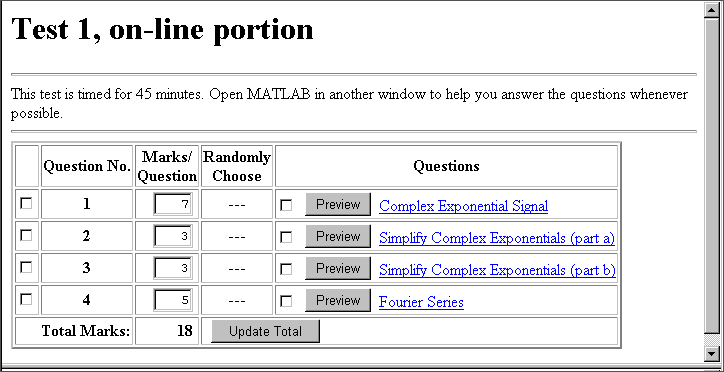
Figure 5. Students can take online quizzes that can be graded automatically or manually.
As university administrations push for increased Web integration, more faculty will look towards these tools for efficient implementation. As with any productivity-based tool, what is gained in development speed might be sacrificed in design control. Each user or institution must choose a product based upon specific needs.
Course Web sites are typically stored on a university Web server devoted to faculty or academic Web sites. Though institutions vary, each faculty member’s file space is represented with a file folder, capable of being subdivided. Course Web pages are uploaded to the file server using FTP software available at your institution or the upload feature of the Web editor or Web courseware.
Maintenance costs, measured in time and broken links, can be high. The more extensive the site and the more external references a site contains, the more maintenance that is needed. Some factors to keep maintenance costs down are:
Some tips for successful Internet integration are:
Many engineering courses, including controls courses, have begun to use the Web for demonstrations, tutorials, virtual and remote laboratories, in addition to basic course management.
Software Demonstrations for abstract concepts can be very beneficial to students’ understanding of a topic. For example, the frequency content in a time-domain signal can be illustrated effectively by using an interactive multimedia approach. Students change the amplitude of the components in the frequency spectra and view the waveform of the resulting time signal while listening to a corresponding audio signal. These types of demos can be used in class by the instructor or viewed individually by the students. Before the Web, such demos were developed in isolation at scattered institutions using locally available software packages. Now, demos are available on the Web, allowing more people to use multimedia demos without spending their own time developing software. Demos can be passive—playing back prerecorded audio or video—or interactive. Interactive demos tend to fall into two categories: those that need to be downloaded for execution on a local machine running software such as MATLABâ or Working Modelâ , and those that run directly on the Web using Java applets.
Since students can be thwarted easily in their attempt to access demos, the fewer the steps (such as needing to download files or load plug-ins for their browser), the better. From this standpoint, Java applets have a distinct advantage (as long as the browser is set up to run the applets; older versions of Netscape require a Java "patch" to be downloaded). However, Java is relatively new to the scientific community and there is not yet an extensive library of code for doing scientific calculations. Thus, developing Java-based demos can be extremely time-consuming. A package like MATLAB, on the other hand, quickly and easily handles computations while another package, Working Model, handles simulation and animation of mechanical systems easily. An example of MATLAB-based demos is found in the online MATLAB Web tutorial [15]. Demonstrations in Systems, Signals, and Controls, is described in [16] as an example of Java-based demos. A library of interactive engineering-related Java-based demos can be accessed at the EarthWeb, Inc. site [17].
Having snazzy interactive demos available on the Web is one thing, and having students utilize them is a different matter. Experience at Georgia Tech and echoed at IUPUI [10] has shown that students access the Web to get necessary information such as homework assignments and solutions, but do not generally access the Web for things that are not required—they are simply too busy. A compromise was reached in a Physics course that utilized the Web for "Just in-Time-Instruction" [10]. They gave extra credit to students for working example problems provided on the Web and submitting solutions via e-mail prior to each class. The instructor examined the students’ submissions and was able to alter his/her lecture based on how well the students were mastering certain concepts. The course developers felt that the students were more amenable to extra credit problems than required Web exercises, and did get a strong participation from the class.
Virtual Labs are software simulations of physical devices. These can be considered sophisticated interactive demos. Virtual labs can be a testbed for system identification methods and control design methods. If the simulation is very detailed, it can be a good substitute for an actual lab, especially if it is accompanied by animation. Virtual laboratories accessible via an Internet (or local area network) connection are becoming a popular way to reduce equipment costs and bring laboratory concepts into courses where it would be otherwise infeasible. These types of labs commonly use LabVIEWâ , MATLAB or Simulinkâ for the simulation software; for an example, see the virtual lab for teaching signals and systems at Carnegie Mellon University [18]. This lab uses a local area network rather than a Web interface.
Conceptually, using a Web browser as the interface for the virtual laboratory would have a number of advantages over local area network connections or other Internet connections. It would be platform independent, easy to use (students are already very familiar with the navigation tools for the Web), and the additional software needed on the client (or remote user) side would be minimal. However, the Web connection provides some challenges as well: you need a means for the student to enter control parameters (preferably using an easy-to-follow graphical interface) and you need a means of simulating the system response. Standard HTML code, intended for document retrieval, cannot do either of these tasks.
Interactive Web pages with graphical displays for inputting data (i.e., control parameters) can be written using Common Gateway Interface (CGI) programs or Java applets. CGI programs are executables that reside on the Web server and act as a communications protocol between Web server applications and the graphical window displayed on the client side. CGI scripts, used commonly in interactive Web applications such as library searches and online merchandise ordering, can be written in standard languages such as Visual Basic, Perl, or C++. More recently, Java applets are being used to input data into a Web application. Java, also an executable, differs from CGI programs in that CGI programs reside on the server while Java applets and Java scripts, embedded in the Web page, reside on the client machine and execute the code locally. Also CGI programs do not generally keep the Internet connection persistently open, which may be a deterrent in real-time applications.
The other limitation in HTML concerns the simulation. This is particularly an issue in the controls field where the equations represent dynamic systems as opposed to static or algebraic expressions. The students need to concentrate on the physical device being represented without worrying about numerical issues; hence a robust numerical integration scheme is needed. Three methods have been used in performing the simulation: to write the simulation code on the Web server, to write Java code that simulates the system on the client machine, and to have the Web page launch MATLAB or Simulink on the client machine.
As an example of the first method, a Virtual Controls Laboratory was designed at the University of Edinburgh for demonstrating the basic concepts of process control to undergraduate chemical engineers [19] The virtual laboratory consists of several process control experiments. Each "experiment" is accompanied by a description of the theory along with a photograph of an actual set up. Students can enter control parameters and then simulate the closed loop system. The graphs of the results are then displayed to the students. The earlier versions of this laboratory used CGI scripts for inputting the control parameters and displaying the results, and for interfacing with a Fortran program running on the Web server that actually performed the simulation. Recent work has concentrated on replacing the CGI scripts with Java applets for all of these operations.
Java, a relatively new programming language that can be called from within an HTML document, has the potential of becoming a key component in the development of virtual laboratories. Java can be used for both animation and for calculation. A Java-based commercial site of virtual experiments for educational use was developed by Hewlett Packard [20]; however, the experiments concentrate more on electronic devices although it does include a virtual spectrum analyzer for frequency content analysis (useful for beginning systems and signals courses). Major drawbacks of Java include the lack of sophisticated libraries for complex calculations (as those needed in numerically robust simulations of dynamic systems) and libraries for quickly creating graphical interfaces. Newer versions of Java are becoming available that make it more user friendly. Also, more libraries are being created so that people do not need to write as much code from scratch.
MATLAB has an advantage over Java in that it already can perform sophisticated calculations in a numerically robust manner (including those needed for computing a control and for simulating dynamic systems). It is also a standard computational tool in the controls community. MATLAB can be launched from within a Web browser just as other applications such as Wordâ and Acrobat Readerâ are launched. This requires a plug-in for the client computer. Examples of virtual labs that utilize MATLAB on the client machine for simulation purposes are given in [21] and by [22]. Lee et al [21] used Authorware to develop and Shockwave to display their Web page. They have two virtual experiments: a magnetically levitated vehicle and an automated highway problem with platooning of two cars. Each experiment’s Web page includes an online discussion of the modeling aspects, an interactive control design procedure, a means of simulating the design via MATLAB, and some prerecorded video clips of the actual experiment (or an animation generated from Working Model) used for demonstration purposes. Authorware automated many of the steps needed to create the Web page, generating, for example, the MATLAB plug-in used for launching MATLAB from the browser and for displaying the results in graphical form. Students taking the course are given a CDROM with an installation program for running the course software from a Web browser; they do need to have MATLAB on their machine.
The Virtual Control Lab site [22] also uses MATLAB (and Simulink) to perform the simulation. In addition, this site uses a virtual reality view of the experiment coupled with animation to show the system response. The three experiments available are a ball and beam, a level control of three tanks, and a gyro pendulum. This site requires three plug-ins: one to launch MATLAB from within the browser, one to display the MATLAB figures in the browser window, and one for using the Virtual Reality Modelling Language.
Remote labs are actual laboratory experiments that are run remotely via a Web interface. This type of lab is well suited to distance learning courses where students need not be physically on campus. Control parameters can be set on a Web page, then a software interface converts those parameters into a form that is accepted by the local computer running the experiment. Actual data is recorded during the experiment and reported back to the user via the Web interface. Access to these types of experiments can be restricted to students who are taking the class.
A common method for implementing remote control of equipment or experiments is for a person operating a remote computer to telnet into (or dial into) another computer that is controlling an experiment. A disadvantage of this method, however, is that the user would generally require specialty software (such as a terminal emulator) if any graphics are displayed or employed. Using the Web for the Internet connection, rather than telnet, however, requires nothing more than a standard Web browser on the user (or client) end. Furthermore, a Web interface is platform independent on the user side. The use of the Web in implementing remote labs is relatively new; some examples include automated testing of analog circuits [23], a remote measurement laboratory [24], robot control [25], and a chemical process control rig [26]. Henry [27] has set up several controls experiments that can be run over the Web.
The components of the Web implementation are illustrated in Figure 6. Those related to the remote aspects are the client (user at the remote site) connected through a dial-up or cable line to the dedicated Web server residing on a computer local to the lab. Components directly related to the experiment are the local computer controller machine (it may be the same one that holds the Web server) actually running the experiment and the experiment with its associated hardware (A/D boards, etc.) Part of this diagram is already present in most labs – the local computer controller and the experiment. In addition, labs commonly have C++ programs or specialty software, such as LabVIEW, that reside on the local computer to run the experiment and record data.
Interfacing the lab’s local software with the Web server so that parameters can be modified and accessed by a client using a Web page is a relatively tricky procedure. Ideally the client should have a nice graphical window in which to input commands, such as selecting control algorithms and setting control parameters, running the experiment, and viewing the data. As mentioned in the previous section, standard HTML code will not handle these tasks. Instead, CGI programs and Java applets are used for this purpose.
In the case of remote labs, the CGI programs reside on the Web server and act as the interface between the graphical window displayed on the client side and the local software running the experiment. The labs discussed in [23],[24],[26], and [27] all use CGI scripts.
As an alternative to CGI scripts, Java applets can be written to provide a graphical user interface on the client side that will allow the Web server to launch executable code on another machine as demonstrated in the labs described in [23], [25]. In the lab developed by Bhandari and Shor [], the student could edit his or her controller code on the client machine and then paste it into the applet window. This code is then uploaded to the local machine to be compiled and run, permitting the remote student to be in full control over this process. Java typically executes on the client machine and does not transfer data files from the client machine back to the Web server. While this is advantageous from a security point of view, it poses problems for running remote labs. To get around this limitation, a Perl script was written to perform the data transfer for the remote lab discussed in [25]. As mentioned previously, Java is a relatively new language so it does not have a mature set of libraries for writing applets. Newer versions and new libraries are being created quickly so that in the near future it should be easier to write Java code to develop the graphical interface for running remote control experiments. Java does have an advantage over using CGI programs in that the Internet connection can be kept open for real-time data transfer while the experiment is running. With CGI programs, a graph of the results can be displayed to the remote user in almost real-time (the graph can be refreshed every few seconds as the experiment is progressing).
Commercial ventures into remote lab via the Web include those by National Instruments, Hewlett Packard and Quanser Consulting. National Instruments sells an Internet Developer's Toolkit for use with LabVIEW that automates much of the creation of CGI programs, which interface the graphical window on the remote user site to LabView running on a computer in the lab. The result is that the interactive graphical interface displayed on the lab computer can be mirrored on the Web page viewed by the remote user. The remote lab at Case Western Reserve [26] used a beta version of this software in creating their lab; the new version is much more powerful and requires less programming in order to set up the lab. Hewlett Packard sells HP VEEâ for running experiments, but their Internet capability is limited to real-time monitoring of a remote experiment via the Web rather than actually running the experiment remotely. Their program can utilize ActiveX technology, so it may be possible to create the needed interface to the Web server for the user interaction. Quanser Consulting, a developer of controls experiments for educational purposes, currently sells a product (WinConâ ) that remotely controls/runs experiments over the Internet or a local area network. They are developing a new version of WinCon that will work via a Web browser.
A final comment should be made about the possible pedagogical designs of the graphical user interface. Bhandari and Shor [25] designed their Web interface to give the student a feeling of "Second Best to Being There." In addition to inputting control parameters and starting the experiment, the student can see and hear the actual experiment (a robot) move in real time via real time streaming audio and video, can hit the panic (or stop) button if they see something wrong, and can collaborate with other students who are also online by way of a "white board" (somewhat like a chat room except that students can draw figures and write equations). In other words, Bhandari and Shor tried to replicate as much of the feeling of running an actual experiment that they could via the Web interface.
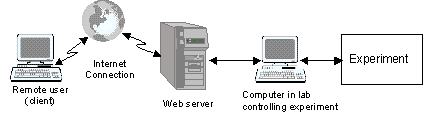
Course Management using the Web can provide some unique opportunities for a controls course. For example, software demonstrations, virtual laboratories and/or remote laboratories can all be made part of a multi-media approach to controls education. An example of how this can be accomplished is discussed by Zywno and Kennedy [28]. Their undergraduate controls course has an extensive Web page: the lectures are in HTML format with embedded hyperlinks to appropriate software demonstrations, tutorials and video or movie clips. One QuickTime movie presented on the first day of lecture shows an actual inverted pendulum with two different controls—one stable and one unstable. Students can access this movie at their leisure while browsing through the lecture notes. Other examples of multimedia approaches to controls courses utilizing the Web are described in [19] and [21]. Both of these use virtual laboratories (as described above) along with HTML class notes with appropriate hyperlinks to demos and other resources. The course associated with the Web site in [19] was designed specifically for distance learning.
The Web can also be incorporated into standard systems and controls textbooks. Examples of this are an introductory book in signal processing and discrete systems [29] and an introductory signals and systems book [30]. The former comes with a CDROM that is indexed by an HTML file readable by a browser. It contains video clips, extra worked problems, tutorials of course material, and M-files. A restricted Web site mirrors this information. The other book has an online tutorial, downloadable M-files, interactive Java-based demonstrations that mirror the textbook examples, and extra worked problems.
Finally, a comment can be made about the use of online quizzes in systems and controls courses.
For example, EE2200, a sophomore level introductory course in discrete systems at Georgia Tech had an online component for each test that was worth 20-25% of the test. WebCT was used to create and administer the test questions, see Figure 5. In particular, the students were being tested on their MATLAB usage. They were instructed to open MATLAB in one window and WebCT in another window. The WebCT window displayed the questions and gave a box for the answer to be entered. Some of the questions involved computations that would be difficult to perform by hand or with a basic calculator. The instructor could allow automatic grading of students' answers, even allowing for a specified tolerance on computed answers.
In performing these tests, students were given a specified time period (such as 45 minutes) and a specified time window in which to complete the test, which could be done at home or in the computing labs. The students were required to sign an honor pledge as they would with any take-home test. To control the situation better, these sorts of tests could be performed in a computer lab with the whole class participating at once. The students get immediate feedback if the instructor sets the automatic grading option so that it grades the problem as soon as the student finishes it. Thus, this tool can be used to create banks of problems that the students could work for extra practice.
The Internet, and particularly the Web, is yet another tool in the professor’s toolbox. It cannot replace the traditional settings, but certainly can supplement and enrich them. Web-delivered courses may be a means of successfully implementing correspondence courses or courses offered remotely. A companion Web page to this paper www.ece.gatech.edu/users/192/web-use serves as an online guide leading the viewer from design principles to examples of syllabus models with downloadable templates and links to an expanded set of online references. The authors will attempt to keep the online reference list updated.
The authors wish to thank Melisa Head, a NMU student for her Web research, and Steve DeWeerth, Raymond Garcia, Clinton Knight, Kok-Meng Lee, Kenneth Loparo, and Molly Shor for their helpful discussions.